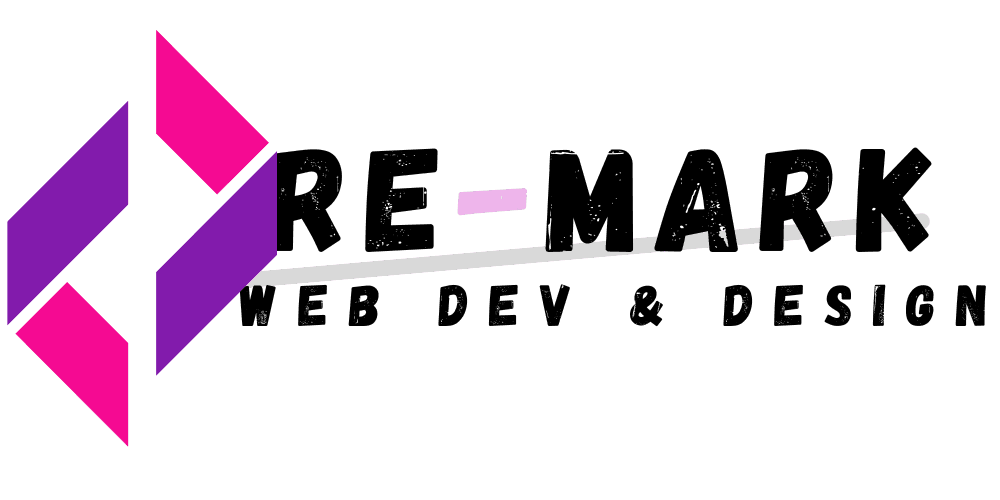In the digital world, efficiency and creativity are key to standing out. Whether you’re a business owner, content creator, or marketer, the combination of ChatGPT and Canva can significantly enhance your productivity and design capabilities.
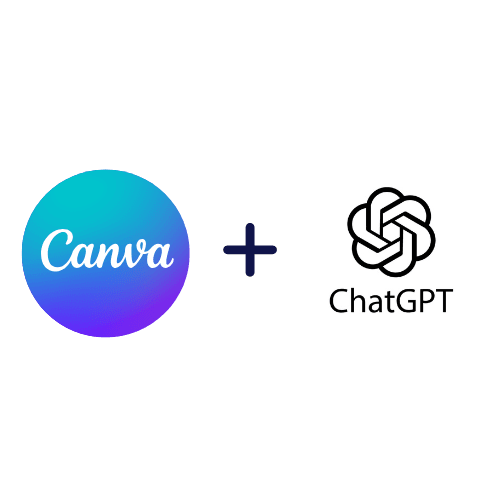
How to Use ChatGPT and Canva Effectively
Step 1: Generate Your Content
Start by using ChatGPT to create your content, such as:
- Blog outlines and drafts
- Social media posts and ads
- Email newsletters and headlines
Step 2: Design with Canva
Once you have your text content ready, head over to Canva and:
- Choose a template that fits your needs.
- Copy and paste your ChatGPT-generated text into the design.
- Customize colors, fonts, and images to match your brand.
Step 3: Optimize and Publish
Before publishing, review the design and text to ensure clarity and visual appeal. Then, export your designs and share them across your preferred platforms.
How to integrate Canva to Chat GPT?
Step 1: Go to chatgpt.com
Open your browser and visit the ChatGPT website to access the platform.

Step 2: Navigate to Explore GPTS
Look for the “Explore GPTS” section on the website to discover available AI models and creative tools.

Step 3: Search for Canva
Use the search feature to find Canva-related prompts and integrations that suit your design needs.

Step 4: Start Creating Graphics Through Prompts and Enjoy
Begin generating customized graphics using AI-driven prompts, and have fun experimenting with different designs.

With these simple steps, you can easily harness the power of AI and Canva to create stunning graphics in no time. Whether you’re designing social media posts, marketing materials, or personal projects, this seamless integration makes the process more efficient and creative.
Interested to know how to boost your sale? Contact Us Now